Talent.com
Create a cost-of-living section
This feature started with a simple idea: give people a clear way to explore and compare the cost of living in different cities.
In a nutshell: “We should be able to see the cost of living in a city as well as have the option to compare two cities.” From there, we focused on building something useful and easy to navigate—while keeping the design open enough to let users explore in their own way.
Context
This whole case study is about an exercise I've realised for talent.com when I was preparing my moving to Canada. It was fully remote, with 6 hours of time difference.
Talent.com
Talent.com is a job search website based in Montreal, Canada. It works in 78 countries and supports 29 languages. The platform brings together over 30 million job listings from company sites, recruitment agencies, and other job boards.
Planing
One of the key aspect of this exercise was to share with the team my process and the details of my schedule.
User research
I was about to move to another country, so I naturally started seeing things from an expat’s perspective. All the questions users might have were already on my mind. I also got the chance to talk to people at a party who had lived and worked abroad, which helped me a lot.
Sources
In order to gather information about expatriationvery quickly I used a mix of sources : Google, real people and ChatGPT.
Results
I collected all the insights in a Notion database, making it easy to access the information quickly. This became a solid foundation for the design work.
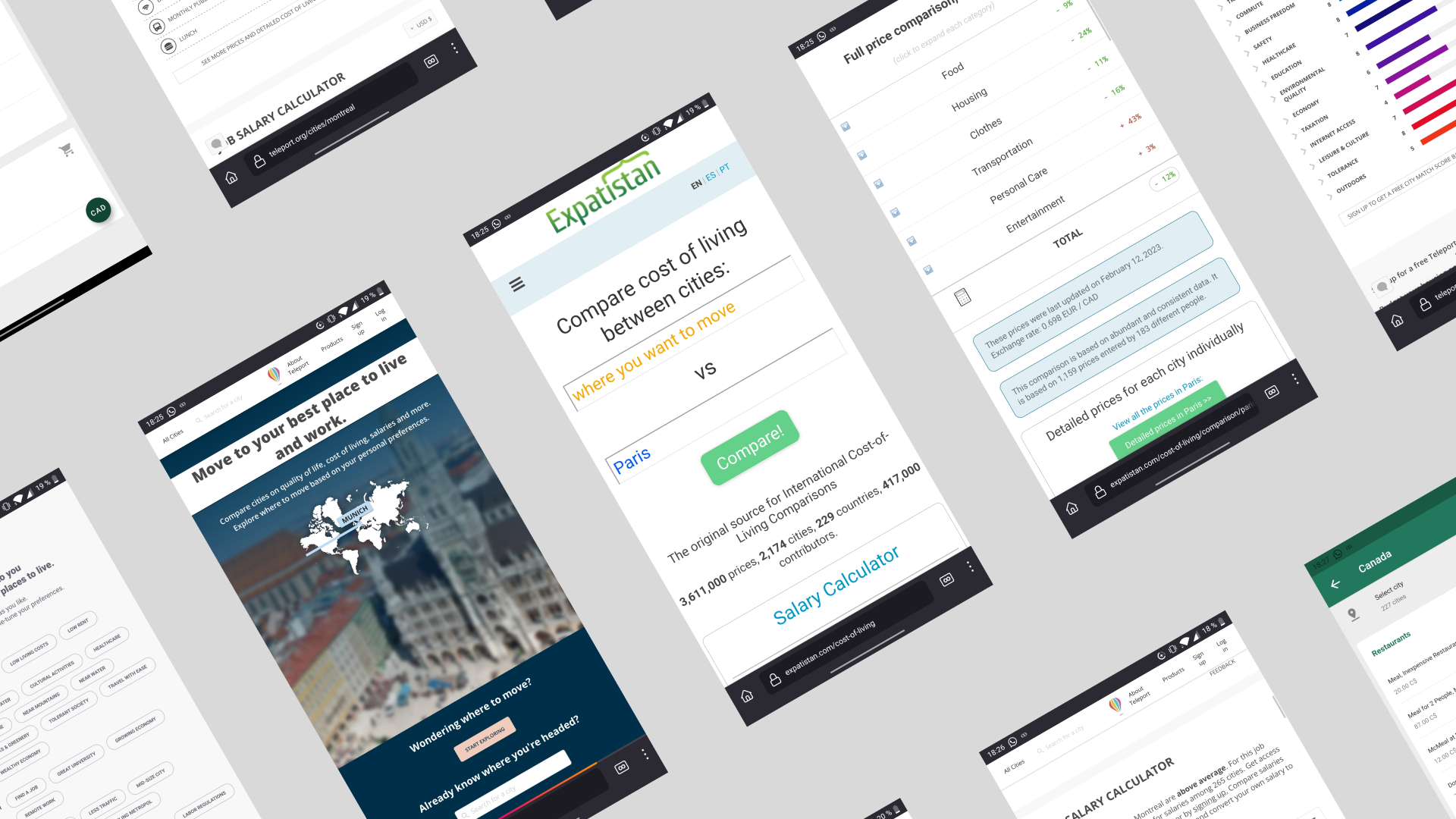
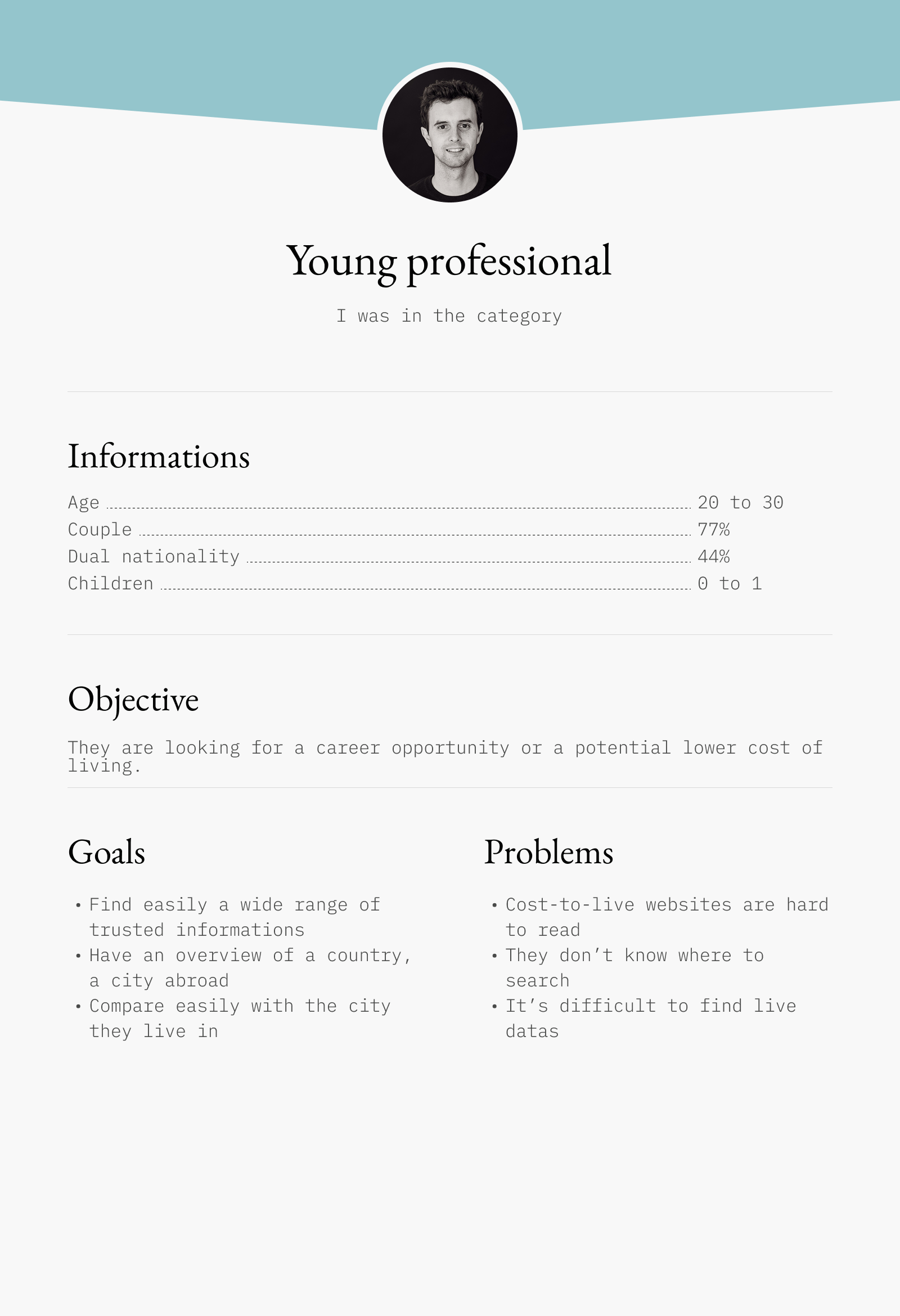
User flow
Based on the research, I designed a user flow with pages like the start page, research, cost of living, country landing, and city comparison. Every path in the flow guided users toward job listings in their chosen country or city.
User interface
I created a full preview of the user flow, including the UI and documentation. This was used as a base to present the project to the team.
Prototype
I made a prototype to help the team understand how the flow worked. It could have been a useful tool for user testing before passing the designs to developers.
My role during this project
Hey there, this is the default text for a new paragraph. Feel free to edit this paragraph by clicking on the yellow edit icon. After you are done just click on the yellow checkmark button on the top right. Have Fun!
Name
Let's work together
Everything will begin around a coffee or a nice call to understand your expectations or the problems we can help solving.